WhatsApp Messenger is a mobile messaging app which allows you to send
and recieve messages, photos, videos etc, . WhatsApp is amazing and most
of us like it. WhatsApp not only provides you instant chat but also
sharing of files like images,videos,etc.And due to these features
WhatsApp is gaining popularity day by day.As a matter of fact WhatsApp
Holds 200 million + monthly active user,which is quite Bigger than
twitter Active users!! As a report , It sends over20 billion messages
per day, that is approximately doubles the messages carried by
Facebook.But as you may know that it can be used free for only 1 year
and after one year you have to pay 0.99$ for each year in Android..But
in iOS you have to pay money even for first year! WhatsApp Messenger is
available for most of higher phones like iPhone, BlackBerry, Windows
Phone, Android and Nokia! I Have also posted an anothet method to make
whats app life time but that is no so popular and today i am publishing this acrtile with hope that this will help my gentle reader :)
WhatsApp Is Quite Popular these days and almost no android or smartphone user is without it
So Now Without Wasting Much More time lets have Look On this amazing article :D
2---Gmail installed...
3---Whatsapp installed...
Step 2-Go to gmail application and create a new gmail id.
Step 3-Once you have made it,wait for some time (it totally depends on your connection speed,ideally you should wait for 15-20 minutes)
Step 4-Go to google play,click on the menu button of your android and choose "Account Settings".
Step 5- Once you have done this,you just need to choose the new gmail account,you just created,and download whatsapp once again.
Step 6- Now open whatsapp,and sign into your whatsapp account...
Step 7- Enjoy!!
Note:- This way you will make it free for one year,to make it free for lifetime,you will have to apply this trick once every year .
If you have any question feel free to ask in comments...
Peace
WhatsApp Is Quite Popular these days and almost no android or smartphone user is without it
So Now Without Wasting Much More time lets have Look On this amazing article :D
Requirements...
1---Android phone...2---Gmail installed...
3---Whatsapp installed...
Methods To Make Whats App Free For Lifetime
Step 1-Uninstall whatsapp,if your trial version is finished,or you want to extend it for a year.Step 2-Go to gmail application and create a new gmail id.
Step 3-Once you have made it,wait for some time (it totally depends on your connection speed,ideally you should wait for 15-20 minutes)
Step 4-Go to google play,click on the menu button of your android and choose "Account Settings".
Step 5- Once you have done this,you just need to choose the new gmail account,you just created,and download whatsapp once again.
Step 6- Now open whatsapp,and sign into your whatsapp account...
Step 7- Enjoy!!
Note:- This way you will make it free for one year,to make it free for lifetime,you will have to apply this trick once every year .
If you have any question feel free to ask in comments...
Peace










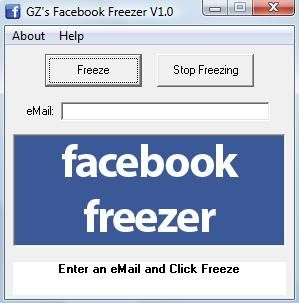






















 Features
Features














